An indispensable part of intentional shopping is planning out what to buy and where to buy it from. This task can be as simple as keeping a shopping list on a piece of paper. But since so much of shopping inspiration and browsing happens online nowadays, the ideal planning tool should be searchable and synced across the digital devices we use.
All the digital tools I’ve tried
When it comes to digital tools, the options are plenty, ranging from social media platforms that can serve as a visual wishlist (Pinterest, Instagram) to note-taking apps of varying degrees of complexity (iOS Notes app, Notion) to e-commerce-driven apps/browser extensions that help you track prices and coupon codes (Karma).
I’ve tried all of those tools and this is the lay of the land as I see it:
What I think is still missing is something that’s good at both dynamic visuals (think moodboards) and flexible note-taking (text and links) — and is also exceedingly simple and effortless to use, not cumbersome and intimidating to pull up. If you know of something that might be what I’m looking for, please let me know.
The three tools I actually use
In the last year or so, I’ve cobbled together a system that’s been fairly effective. Meaning: it’s easy enough to access and maintain that I actually consult it regularly.
This system optimizes for the “light” end of the shopping tools matrix and comprises:
Apple Notes
The iOS note-taking app is synced across my laptop and phone, so it’s always handy. In a note titled “Shopping”, I keep track of all the things I’m currently on the lookout for (basically everything besides groceries), with a “priority” section up top. The list typically includes types/categories of products rather than specific items from specific brands. This helps me stay aware of what I need/want while keeping an eye out for promising options I might hear about one way or another (magazines, social media, podcasts, word of mouth, etc.)
Google Tasks
On most days, I spend hours in front of a computer with my personal gmail tab open the whole time. Hence, the Google Tasks widget that pops right out of the gmail sidebar is especially convenient. You can make multiple task lists there, so I have one for shopping. This is where I drop links (that I come across while reading articles or browsing social media on desktop) of products and online shops that I definitely want to keep in mind or look into further (even if I don’t ultimately make a purchase, which happens a lot). You won’t have any images here, but I find that I generally know what I saved — and I really do appreciate the ease of literally only having links to sift through. Sometimes I’ll also jot down promo codes I might want to use.
Google Slides
This is the visual component. Over the past year, I’ve been using Google Slides for planning furniture purchases. It’s like a DIY shoppable moodboard. I just download product images, crop them to isolate each item, and import them into a slide. I made a slide for each room I’m working on. I’ll also drop product links into the presentation notes section at the bottom of each slide and jot down any notes about the items. This method is really helpful for collecting options, “sleeping on them”, and generally thinking about how colors/styles work together. I’ve thought about doing this for clothing, but my gut feeling is that a static moodboard for clothing will work less well since clothes are way more fluid than furniture (you can style/remix clothing items in so many different ways whereas furniture, for the most part, just sits there). I may still try it out.
From moodboard…
…to reality


I’m constantly thinking about ways to improve or streamline this system. I’d love to hear about what tools and techniques you have for planning purchases.
Thanks for reading!





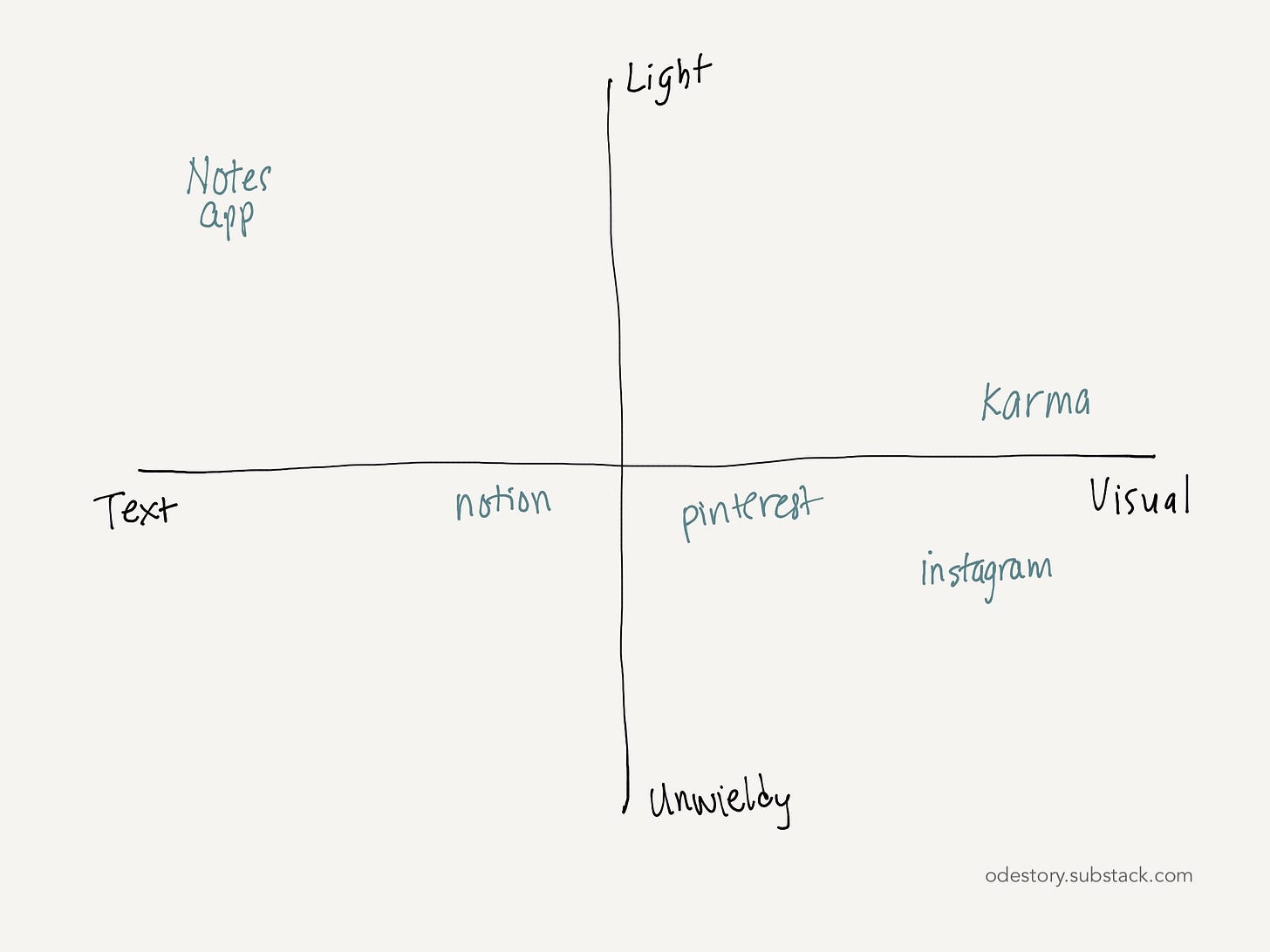
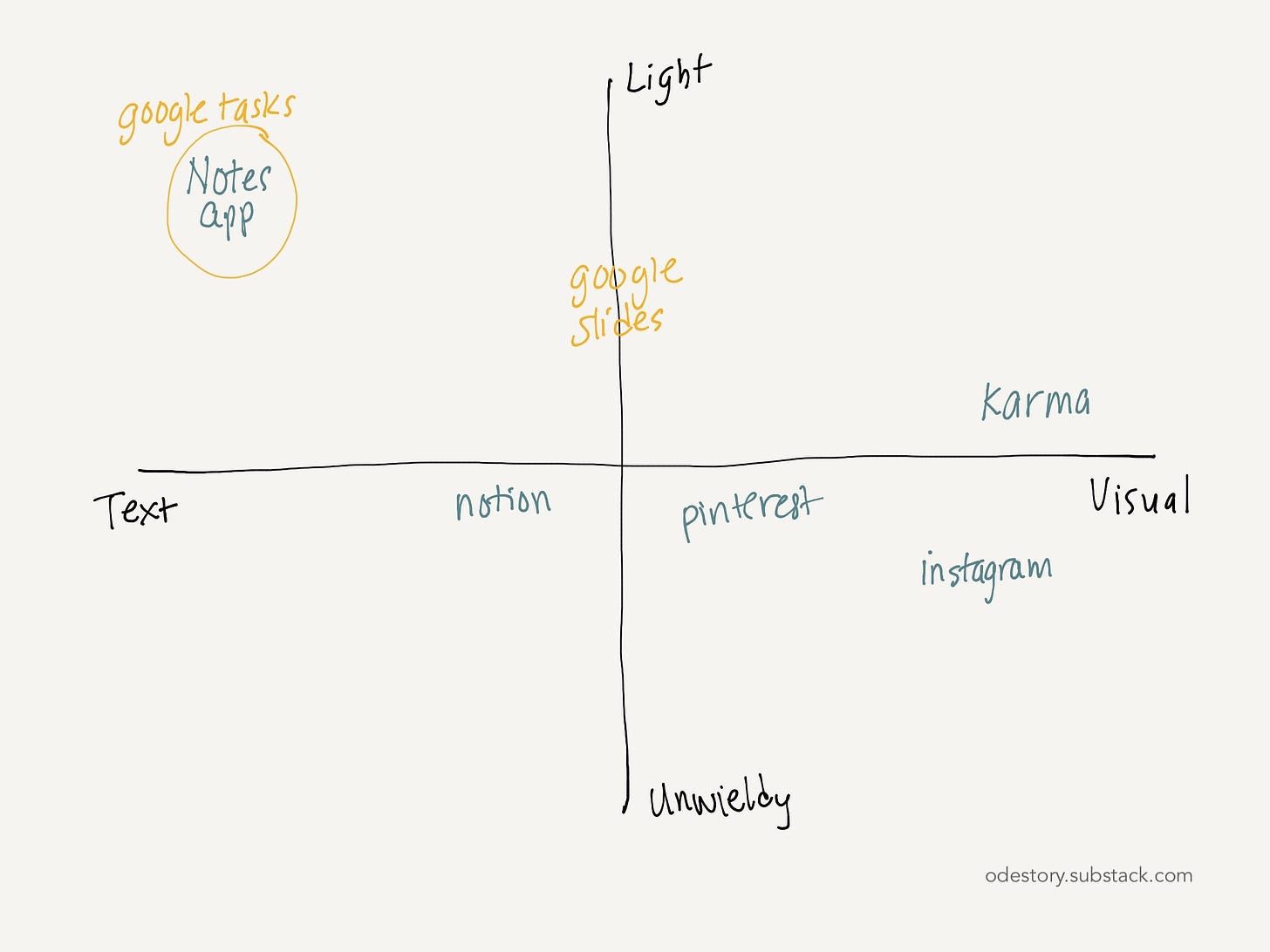

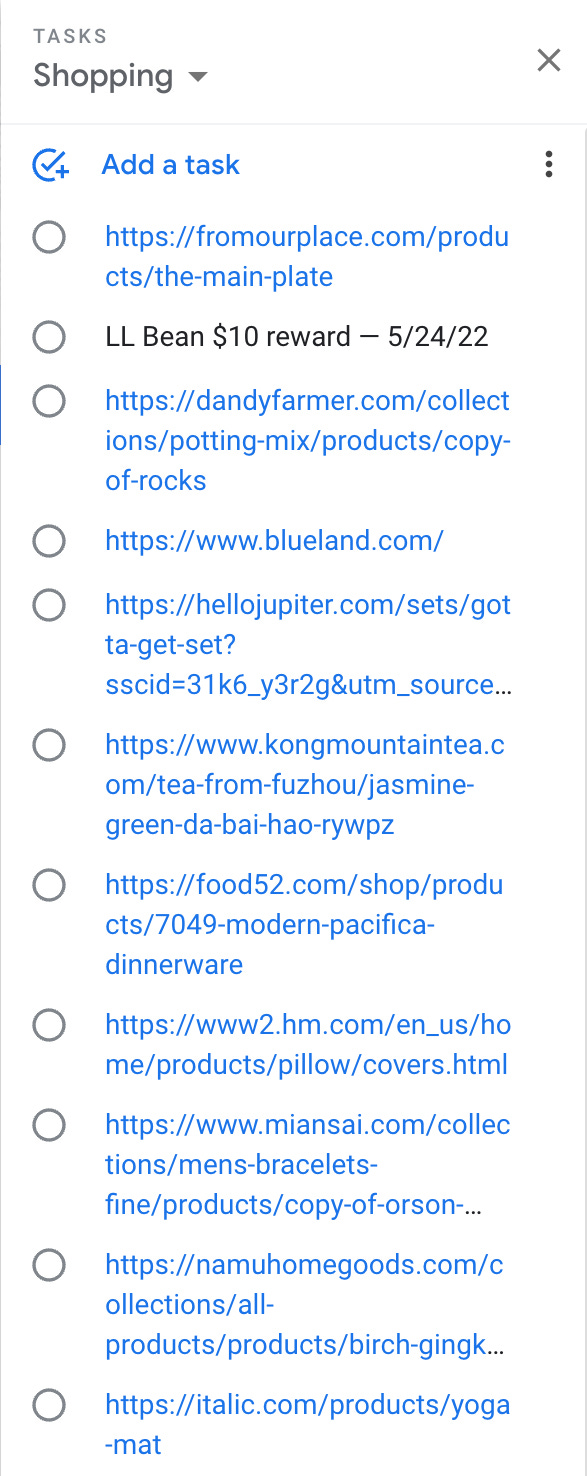
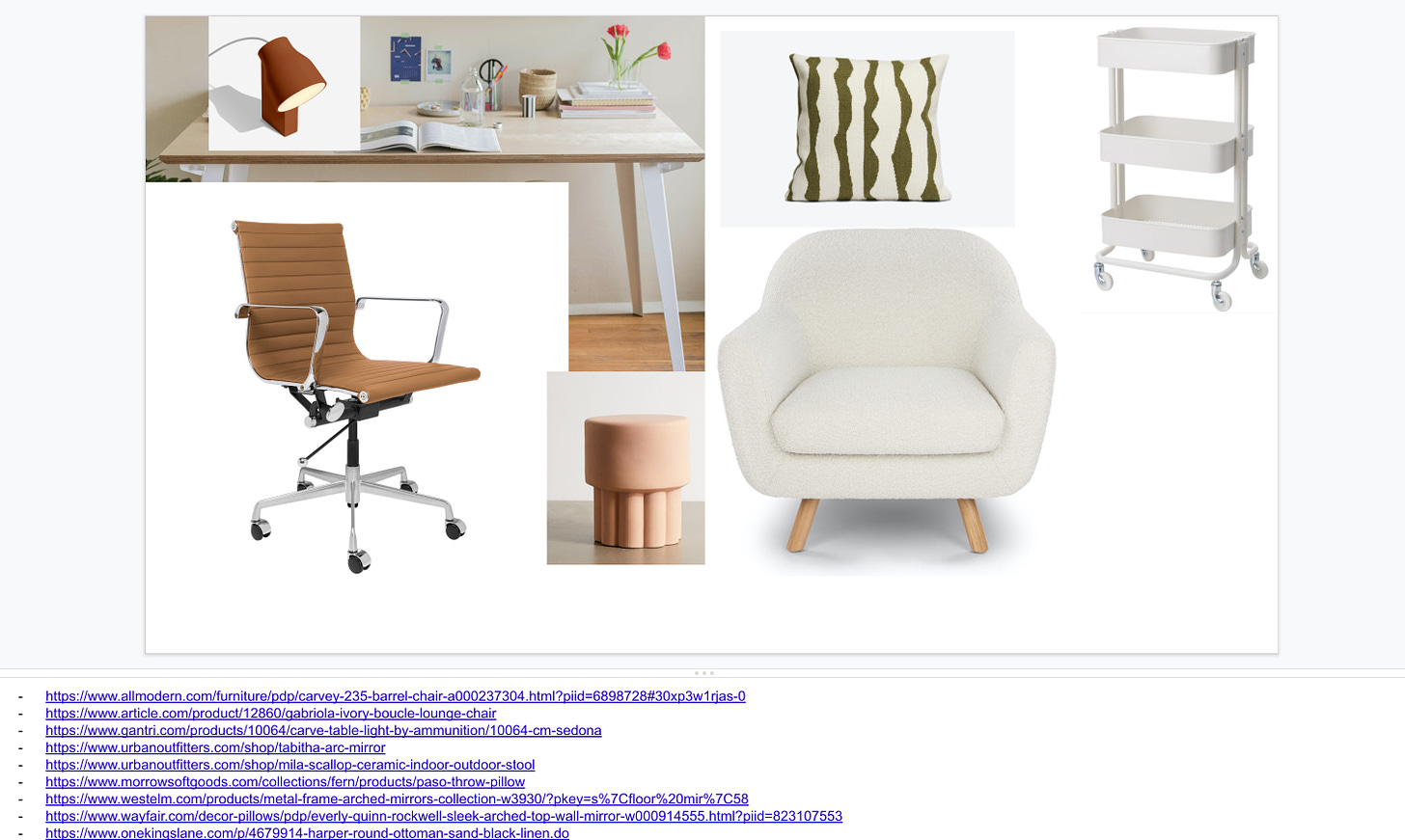
I like Milanote! I've used it more for high-level ideas/goals, everything from dream homes (incl. links to Zillow listings etc) but also for blog ideas, spiritual direction practices—so a bit less so for daily/weekly errands/groceries though I wouldn't be surprised if I wind up using for that too soon
I use Figma! You can make separate pages within the same file so I have one for each area. Now if only I could share pics in this comment…